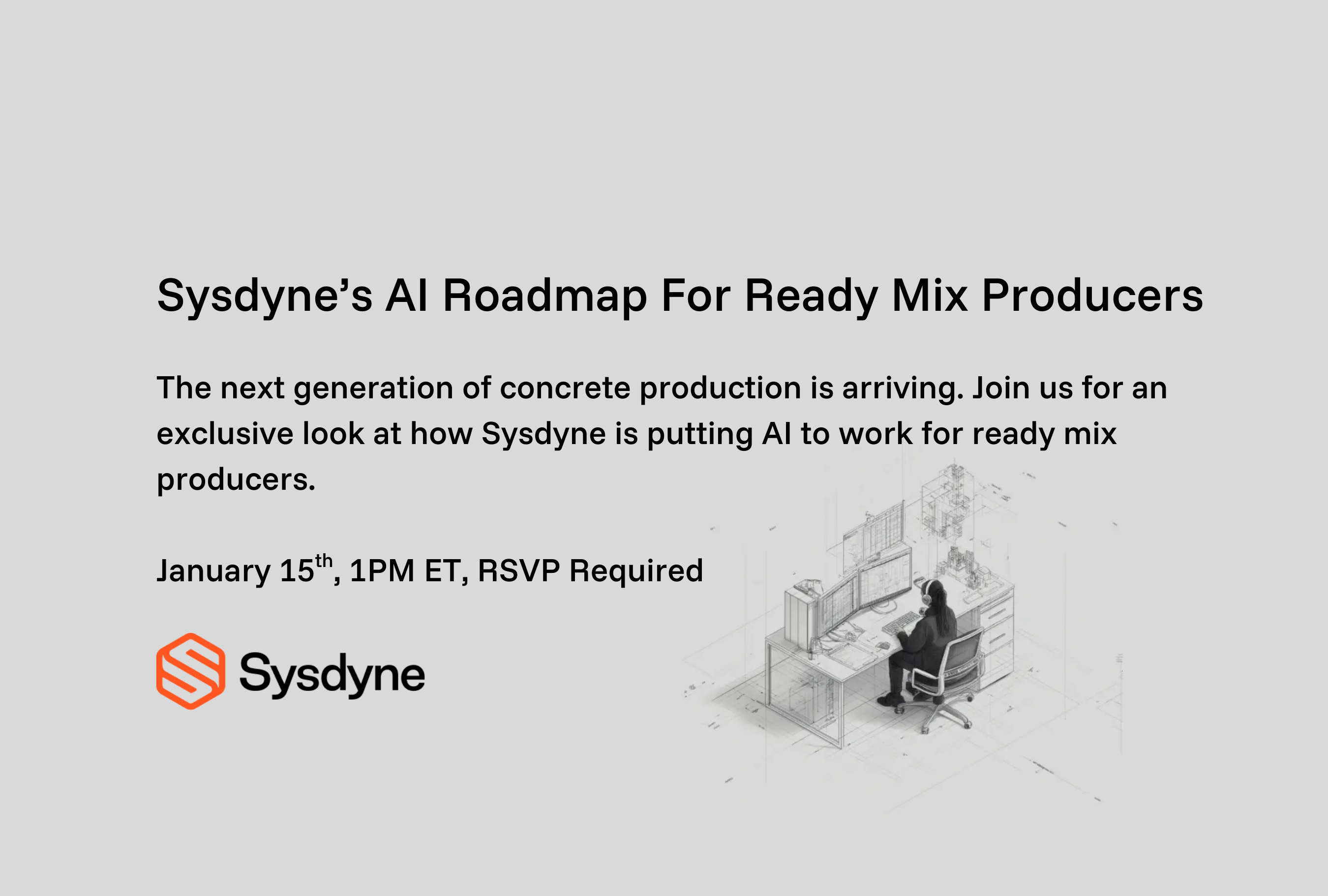What’s Missing With the Virtualized Applications?
A Brief Outline
Application virtualization is a software technology that encapsulates computer programs from the underlying operating system on which they are executed. This software technology virtualizes hardware into multiple machines, while Cloud computing is the combination of multiple hardware devices. With a Virtualized Application, a user gets dedicated hardware, while with Cloud Native solutions, multiple hardware devices provide one login environment for users. While Cloud environments are accessible via URL, a Virtualized Private Network, or VPN, is intended to be accessed on-site only. Cloud-based software, if given permission, can be accessed anywhere with an internet connection. Shared computing resources including software and hardware, provide a Cloud environment, while Virtualized Apps only come into existence after machine/hardware manipulation. A single machine failure won’t impact Cloud infrastructure, but in a Virtualized Environment, a single node failure can impact 100s of virtual machines.
The majority of Sysdyne’s products operate using a Cloud Native.
In More Detail
Application Virtualization Requires More Support
While Virtual dispatch applications are installed on a server and use Citrix to stream the application, Cloud Native solutions are available with internet access anywhere, anytime. Citrix needs to be installed on each of the client’s computers with a shortcut for easy access.
Scalability – The Ultimate Limitation
Since Application Virtualization uses a VPN, Customers will need to manage their own VPN(s). As we all know, VPNs are not the most reliable networks and can disconnect from time to time. As VPNs do not always recover automatically, when a VPN has disconnected, users may need to reconnect the application with the server manually.
The biggest advantage of a Cloud Native solution is its scalability; It can be easily scaled out. When users increase, just add more servers to expand the database and you’re ready to go. Due to the structural difference, a Virtualized App can NOT be scaled out. A Virtualized App can only be scaled up when the database is getting bigger. Such a scale-up is supported by hardware expansion which will eventually reach its limit.
Performance May Be Compromised
While Cloud-Native only makes changes to the source code for updates, using Citrix to stream the application to a client’s computer is similar to streaming a movie. It’s data-hungry, and therefore needs much more bandwidth. Whenever there is too much traffic on the Internet or provided smaller bandwidth, it will take much longer to operate.
Almost Unusable on Mobile Devices
The costly scale-up with Virtualized Apps has a provider restrict the usage of the server, so rather than creating a Virtualized desktop, it only provides one instance for the application. This is why you can only see one screen at a time.
Even though it’s Virtualized, Application Virtualization is a Windows desktop solution – The UI is not designed to use on tablets or mobile phones. The widely used right-click function, for example, would not be functional on mobile devices.
Outdated and Unsupported
Due to the limitation of Virtualized applications, technology is moving quickly towards developing more Cloud Native solutions. Providers of legacy products, on the other hand, are actively seeking ways to Virtualize their existing products to avoid the massive R&D cost to develop Cloud Native products.
The industry’s shift to the Cloud has all new development tools, platforms, and libraries evolving to Cloud Native. Eventually, the Virtualized App will become obsolete and phased out due to a lack of support from the computer industry.
Unlikely to Offer Pay-As-You-Go Pricing
Due to the difficulties of scalability with Virtualized Applications, it is unlikely for such a solution to offer a pay-as-you-go pricing module.
| Key Points | The Cloud | Virtualization |
| Scalability
|
The Cloud can be extended as much as desired. | Virtual machine configuration limits scalability. |
| Flexibility
|
It is very flexible for user access; Given permission, a user can access the cloud from any location with internet | Proper authentication is required before accessing the virtual machines. |
| Integration
|
Cloud integration allows future expansion of Users, applications, etc. | Virtualization integration allows the expansion of new machines within the same infrastructure. |
| Dependency
|
Multiple users can access the network using the same link. | Multiple OS can be installed on a single server/computer |
| Disaster Recovery
|
Not dependent upon one machine. | Single machine failure can bring down multiple virtual machines. |