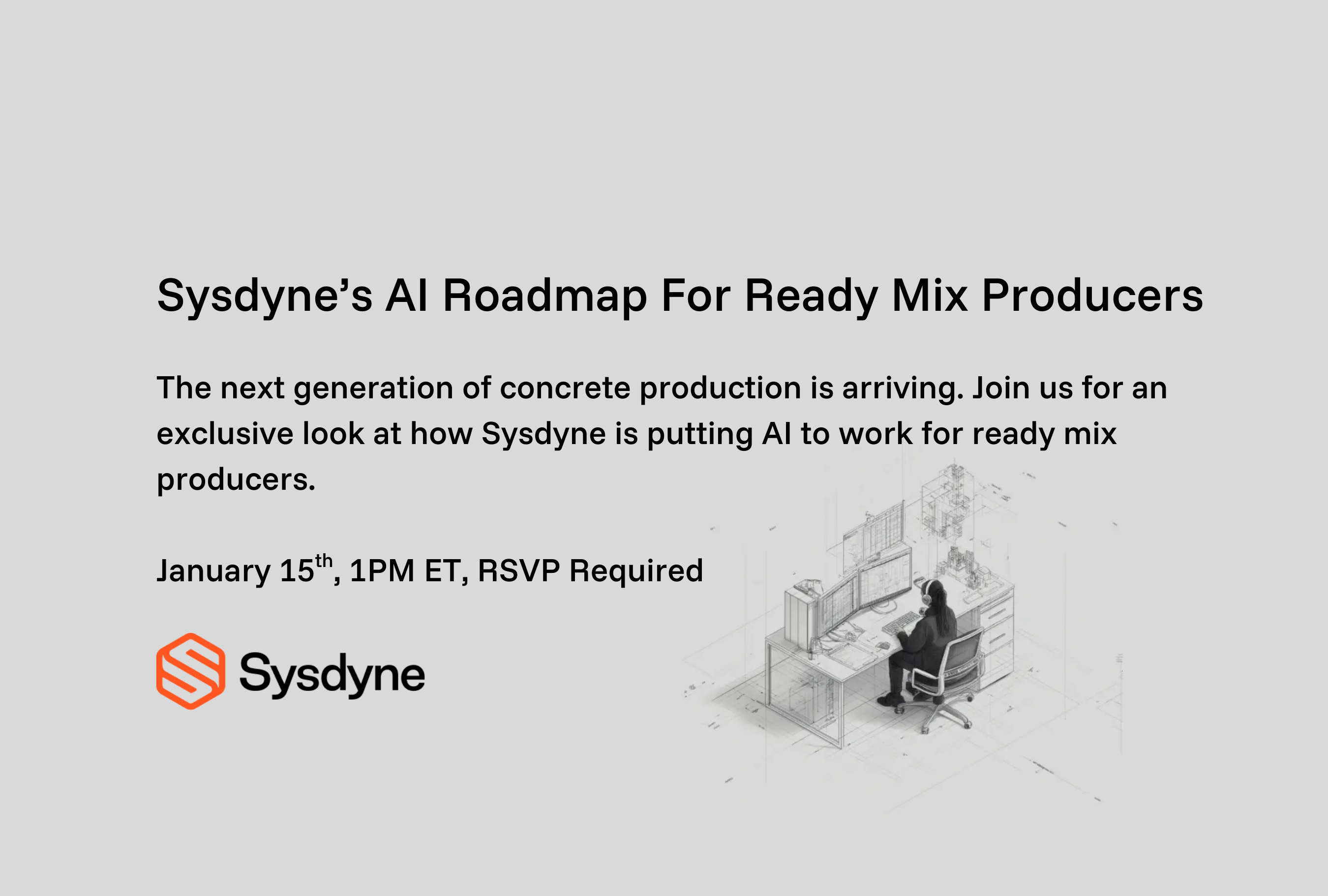Announcing New Enhancements in ConcreteGo: Updated UI, Dark Mode, and Much More
We’re excited to introduce a series of user interface enhancements designed to elevate productivity and usability across ConcreteGo. These updates mark an important milestone in our ongoing modernization efforts—delivering a faster, smarter, and more intuitive experience for every user.
These new features will go live for ConcreteGo users on Wednesday, November 5th between 2AM and 4AM ET, with the exception of our new Order Entry experience, which we estimate will go live towards the end of Q4.
These enhancements go beyond a visual refresh. They are a foundational step in our long-term commitment to create a modern, simplified user experience that supports concrete producers in every aspect of dispatching and operations.
The result: a platform that works the way you do—efficiently, intelligently, and seamlessly.
What's New
1. General UI Enhancements
We've painstakingly redesigned the whole user interface to be both modern and streamlined while remaining familiar. We think that these enhancements will allow our customers to onboard new users more efficiently, and empower experienced ConcreteGo users to work even faster.
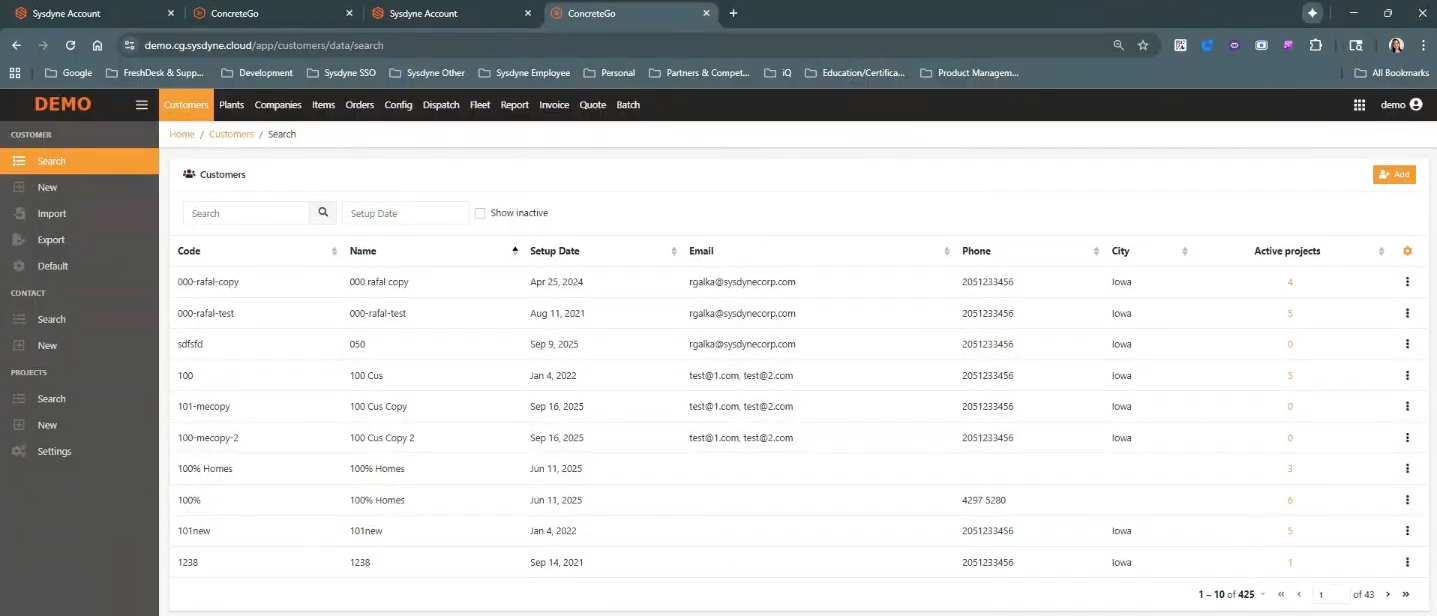
Fig 1. Our existing ConcreteGo interface
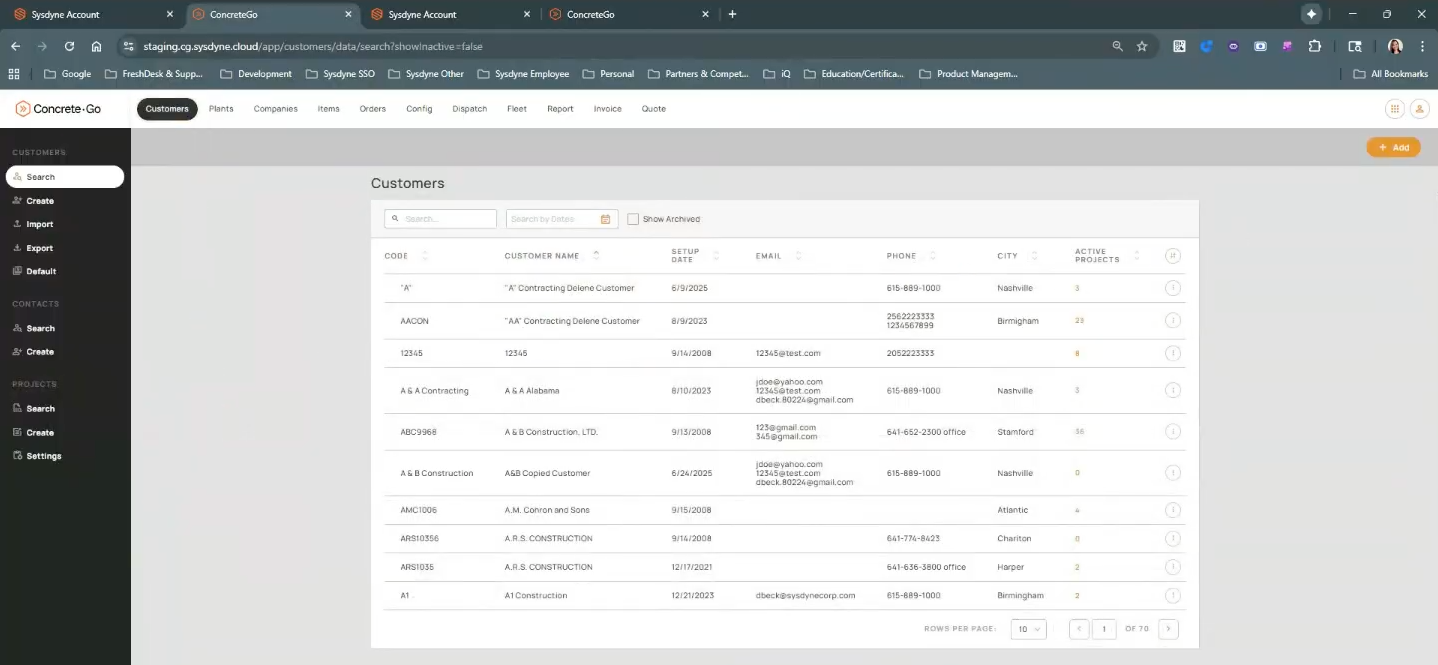
Fig 2. Our new, updated ConcreteGo experience will enable our customers to onboard new users more efficiently, while remaining familiar to experienced ConcreteGo users
2. Light & Dark Theme
You can now toggle between light and dark modes using the new sun and moon icon with a single click. This enhancement improves visual comfort and reduces eye strain in different work environments—especially helpful for users working in low-light batch plants or during extended shift operations. ConcreteGo will save your individual preference - no need to toggle every time you log in.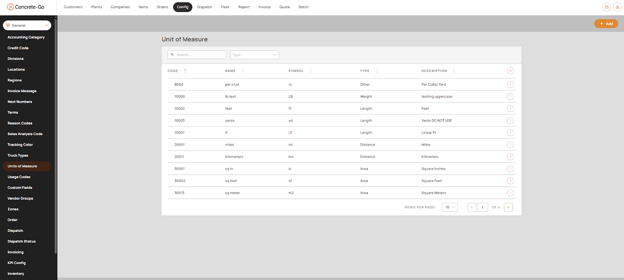
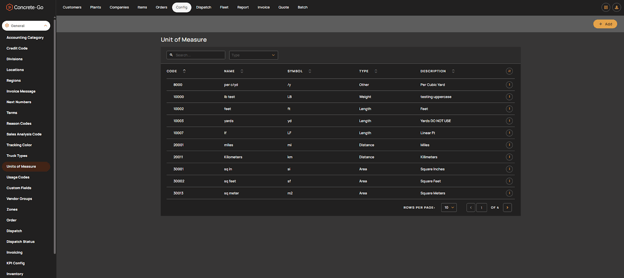
Fig 3. Dark mode in action on our Units of Measure screen
3. Enhanced Field Validation For Cleaner Downstream Reporting
The easiest path to clean data is to ensure it never gets messy in the first place. We've strengthened field validation to prevent missing, invalid, or misformated data data during entry. This update increases data accuracy and integrity, reducing costly errors and rework while ensuring cleaner, more reliable downstream reporting.
4. Tab Sequencing for Faster Order Entry
A common request from dispatchers everywhere, we're proud to introduce tab sequencing, allowing users to quickly move through fields using only their keyboards. This improvement speeds up common workflows, reduces clicks, and saves time on every order—boosting productivity for dispatchers, particularly during the order entry process.
5. User Setting Shortcuts
We’ve added three new intuitive shortcuts in the user panel in the upper right hand panel for faster access to key functions, making your individual user experience customizable without having to navigate through multi-layered settings menus.
- ☀️ Sun/Moon Icon – Switch theme mode
- 🔑 Key Icon – Change password
- ⚙️ Settings Icon – User preferences
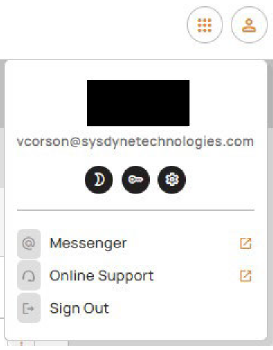
Fig 4. Quick access to your user settings and Dark Mode is never more than a click away
These shortcuts eliminate navigation friction and make it easier than ever to access important settings—without losing time or context.